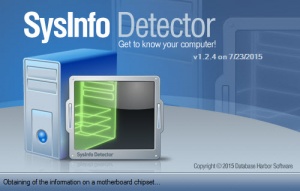SysInfo Detector
1.4.1
Size: 4.5 GB
Downloads: 2743
Platform: Windows (All Versions)
When SysInfo Detector launches, it takes a very close look at your PC (a.k.a. it performs a detailed analysis of your computer). When it’s done, it will conveniently present everything it found on its user friendly interface. From this interface you can review a ton of information about your system, information that covers hardware components, operating system, installed applications, running processes, and software licenses.
SysInfo Detector is available as an installer and as a portable version. Alongside the free SysInfo Detector, there’s a paid version called SysInfo Detector Pro. As expected, the Pro version comes with a few extra features. If you’re interested in seeing how the two versions differ from one another, check out the Features section on SysInfo Detector’s official website.
There are three ways to go over all the information that SysInfo Detector collects: from the toolbar displays at the top on the application’s interface; by using the panel on the left hand side; or by using the drodown menu that’s in the upper left hand corner, underneath the aforementioned toolbar.
SysInfo Detector collects information about your hardware, your operating system, and all the applications that you installed on your PC. It will tell you what sort of motherboard you have, how much storage your HDD has to offer, how cool or hot your processor is, how much RAM memory you have, what windows version is running on your PC, it will list all installed programs and all running processes, it will tell you if your optical drive is a DVD reader or DVD writer, and much, much more.
By default, SysInfo Detector displays your CPU’s temperature in the system tray. If you don’t like this, you can disable the option from Settings -> Sensors.
Want to know more about your PC? SysInfo Detector will give you all the information you could ever need. It generates a detailed report that covers your PC’s hardware components, operating system, even all installed applications.
Pros
SysInfo Detector is available as an installer and as a portable version. Using SysInfo Detector is incredibly simple: launch the application and it will generate a detailed report. SysInfo Detector presents tons of information about your PC: hardware components, operating system, installed applications, running processes, software licenses. SysInfo Detector display the CPU temperature in the system tray. SysInfo Detector is free software.
Cons
None that I could think of.
SysInfo Detector
1.4.1
Download
SysInfo Detector Awards

SysInfo Detector Editor’s Review Rating
SysInfo Detector has been reviewed by George Norman on 19 Jan 2017. Based on the user interface, features and complexity, Findmysoft has rated SysInfo Detector 5 out of 5 stars, naming it Essential